Pair your Smart Pet Door with the Wayzn mobile appUpdated 4 days ago
Contents:
Re-pairing (Performing "Add Wayzn" after the initial pairing)
Pair as the Primary User
After you've physically installed the Smart Pet Door you are ready to proceed to the second step in the Add Wayzn process, pairing it with the Wayzn app. The Wayzn app will take you directly from the installation process to the pairing process. You can also enter the pairing process anytime from the home page of the Wayzn app by selecting "Add Wayzn" then selecting "I'm the Primary User" and then "Already installed".
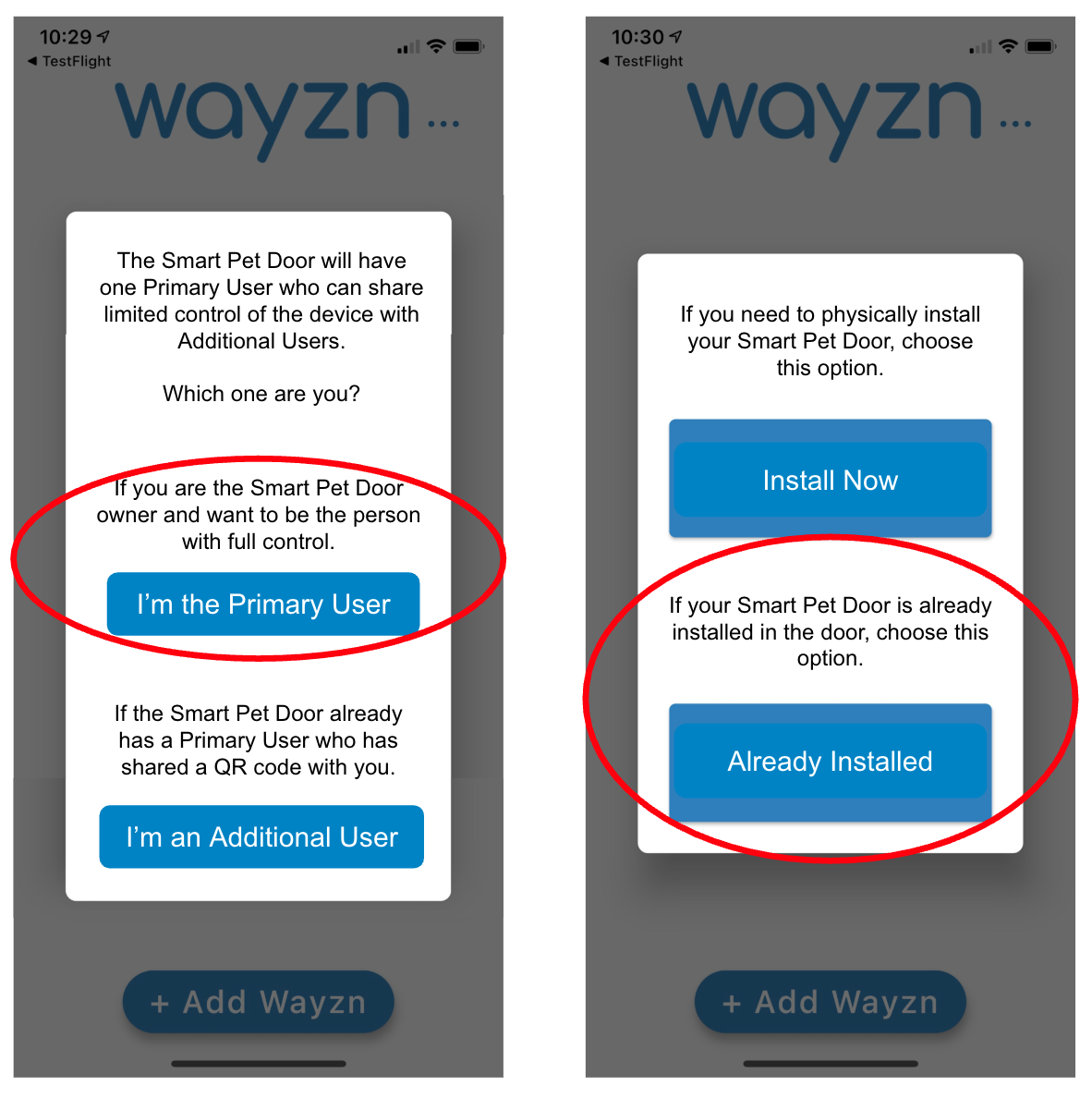
Note: The Wayzn mobile app can be paired with one or more Wayzn Smart Pet Doors. If you own multiple Smart Pet Doors, you can repeat this process for each of them.
Step 1
You will be prompted to put your Wayzn Smart Pet Door in pairing mode. You can do this by pressing the button on the device until the light immediately next to the button turns blue. You should also make sure Bluetooth is enabled on your phone, and your phone is within 15 feet of the Smart Pet Door. Then press the "Continue" button in the Wayzn app.
Step 2
The Wayzn app will connect to the Wayzn Smart Pet Door using Bluetooth and notify you after the connection is made.
When you see this screen, press the Continue button.
Step 3
Next, the Wayzn app will scan for available WiFi networks in the area. You will need to connect to a 2.4GHz band network (or a dual-band network that includes a 2.4 GHz band). After the list of available networks populates, select the desired network. Then enter the correct network password and press the "Continue" button.
Step 4
After the Smart Pet Door connects to your WiFi network it will perform some software checks and restart itself. This process may take a minute or two. After the device restarts the Wayzn app will update and you will see this success screen.
If you are completing the Add Wayzn pairing process for the first time, you can continue to the next step: Calibrate your Smart Pet Door to your sliding door
If you are performing the Add Wayzn pairing process after you have previously paired, please read the following section which contains important information that pertains to this situation...
Re-pairing (Performing "Add Wayzn" after the initial pairing)
When you run the "Add Wayzn" process, new security keys are sent from the Smart Pet Door to your phone. This means that any keys used previously will no longer work. As a result, anytime you run the "Add Wayzn" process you must also re-add any additional users or connected devices that were previously added.
To re-add additional users:
In the Wayzn app on the home page select the tile for the Smart Pet Door you wish to share. Once on the device page, use the ellipsis in the upper right corner to access the menu, then select "Additional Users". Once on the Additional Users page, use the "Revoke" button to remove any previously added users. Then follow the normal steps to add Additional Users.
To re-add Alexa:
To connect to Alexa again for any reason after connecting previously please refer to the instructions for Reconnecting Wayzn with Alexa
To re-add Wayzn Pet Tag:
In the Wayzn app on the home page select the tile for the Smart Pet Door that you previously paired with the Wayzn Pet Tag receiver. Once on the device page, use the ellipsis in the upper right corner to access the menu, then select "Connected Devices". Once on the Connected Devices page, use the "Remove" button to remove any previously added tags. Then follow the normal steps for setting up a Wayzn Pet Tag.
If you encounter difficulties with the pairing process, please refer to the Smart Pet Door troubleshooting guide.
After successfully pairing your Smart Pet Door with the Wayzn app, continue to the next step: