Delete and remove Wayzn Pet TagUpdated 17 days ago
You can remove a tag easily at any time. To remove a tag, in the Wayzn app on the home page select the tile for the Smart Pet Door associated with your tag. Once on the device page, use the ellipsis in the upper right corner to access the menu, then select "Connected Devices". Click on the "Remove" button immediately next to the tag name to remove it.
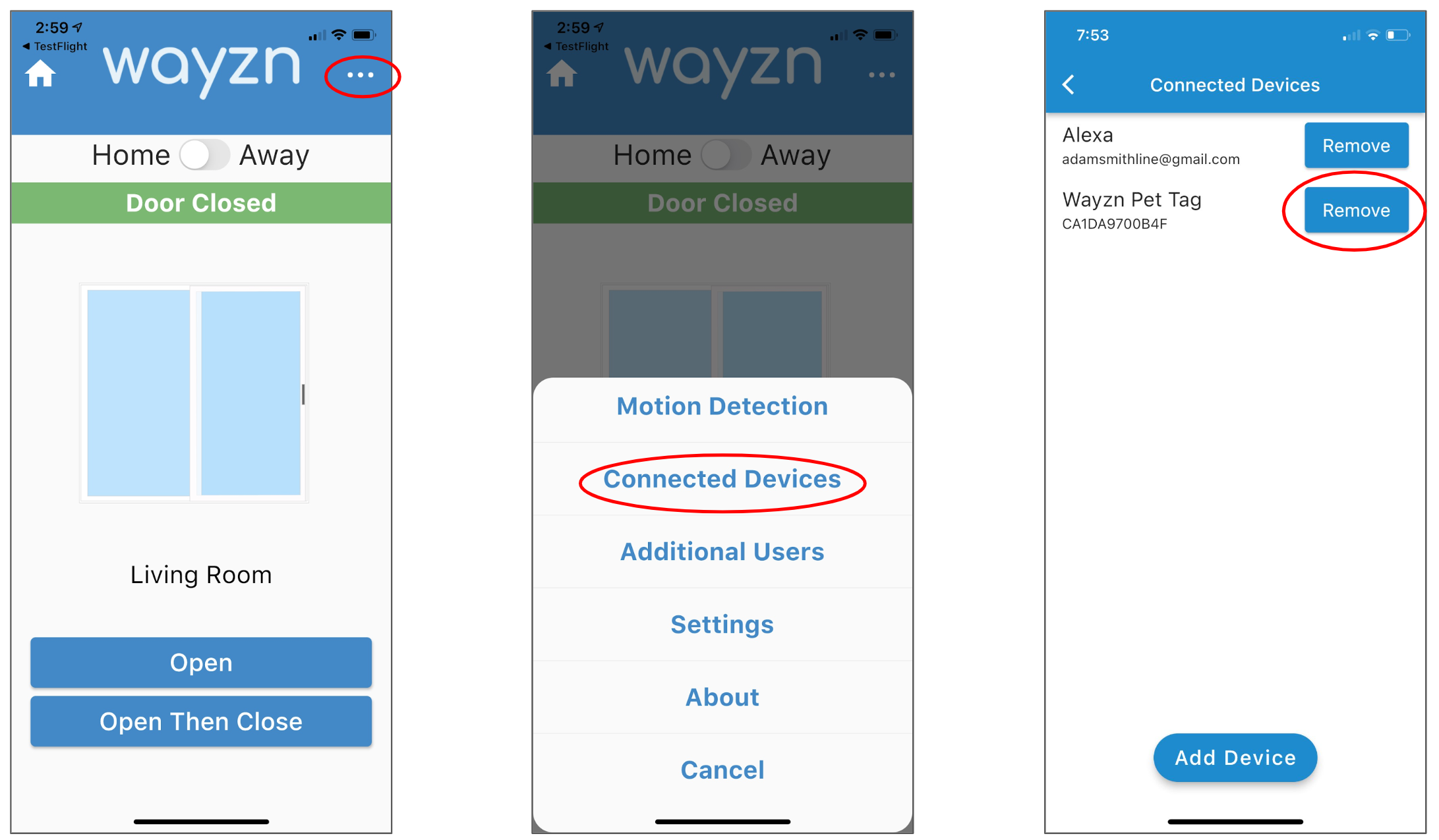
Note: As long as one or more tags remain connected, the Wayzn Pet Tag receiver will remain connected. If you remove all tags, the next time you attempt to add a tag the app will prompt you to re-connect the Wayzn Pet Tag receiver first.
To physically remove the receiver from the wall (permanently) it is simple to remove the adhesive tape from the wall. You can do so by pulling straight down on the portion of the tape that extends below the receiver. Pull slowly, allowing the tape to release from the wall gradually, to avoid removing paint.